Unread 1.9 Adds a New Design for the iPhone X, Support for Inoreader, and Much More
John Brayton
February 21, 2018
I am excited to release Unread 1.9 with a new design for the iPhone X, support for Inoreader, and much more.
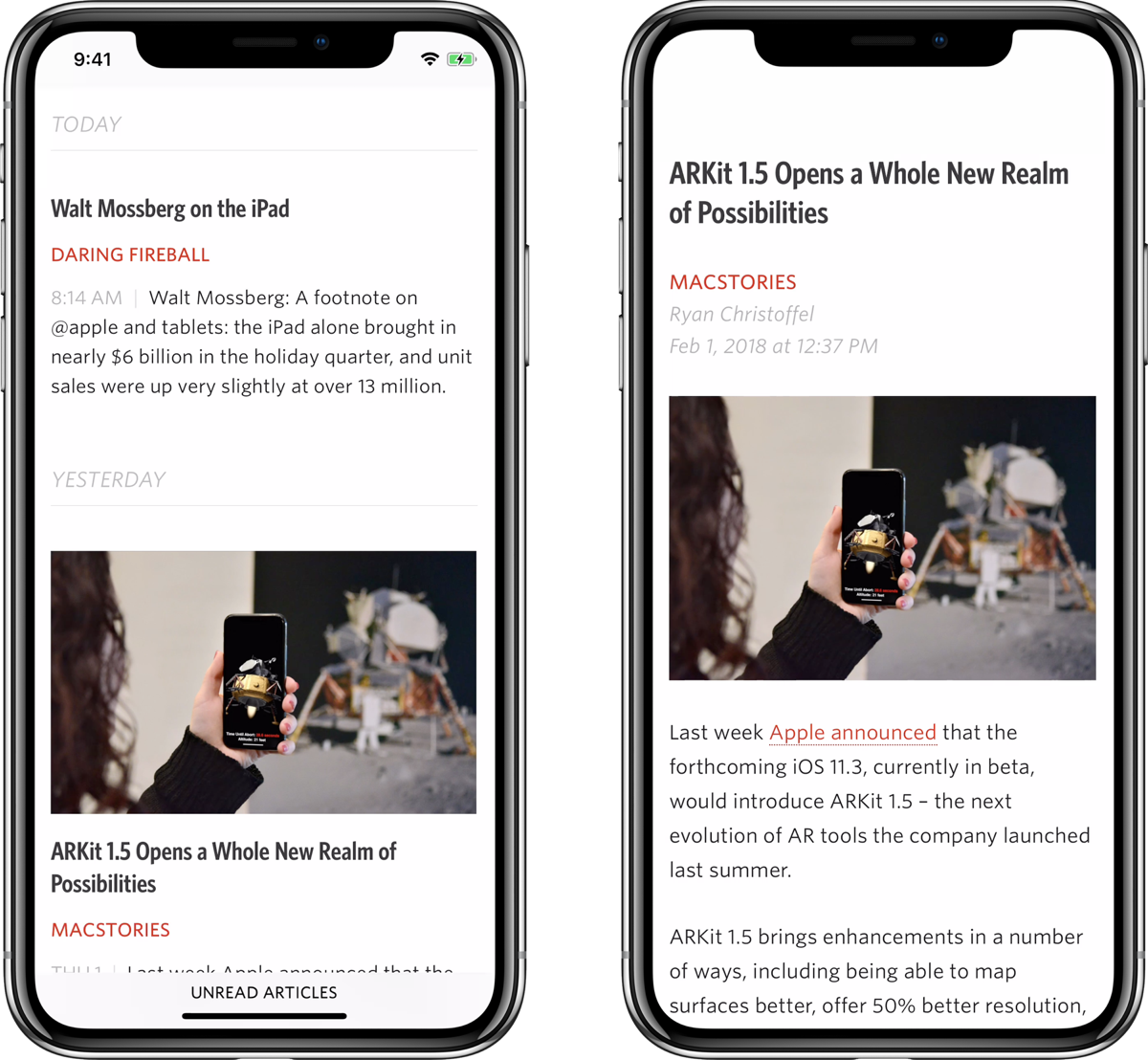
These are the highlights of this update:
- A new design for the iPhone X
- Support for Inoreader
- The ability to open links with in-app Safari in Reader mode
- The ability to open links in Firefox
- Haptic feedback for swipe actions (on devices that support it)
The specific iPhone X design changes are:
- Rather than the bottom of the screen having a title bar and then an area for the home indicator, the title appears in the home indicator area. The size of the title text is a bit larger and varies based on the General font size setting.
- When reading an article with Full-screen Reading enabled, the home indicator is now hidden. It appears initially, but fades out. It will fade in for some touch and scroll actions.
- With the Glass theme and the Castro theme, the top bar and bottom bar did not look good on the iPhone X before. With this update they have one solid bar that looks much cleaner.
- The scroll indicators always remain on a visible area of the screen. They can no longer have areas hidden by the curve of the screen even on an article view that uses the entire screen.
I also added a variety of smaller improvements:
- Links from articles to apps in the App Store and to other iTunes products will now open in an in-app store view, even if the link contains an affiliate code or a campaign code. The affiliate code or campaign code will be passed to the in-app store view.
- When sharing an article via Messages, Unread will no longer incorporate other metadata as text. Unread will simply send the URL and Messages will generate a thumbnail of the web page.
- The About screen is reorganized and incorporates a new Credits page and a new Frequently Asked Questions page.
- When updating articles for Feed Wrangler smart streams, the activity text will be more specific about its progress.
- Unread now incorporates a different variation of the Whitney font for activity text, such as “Caching images (1 of 100)”, that allows for monospaced digits. This avoids the text from being centered every time the number of processed items is incremented.
- Unread’s footnote popovers now work with Feedly.
- Unread now incorporates many more images from articles for Feedly users.
Finally I added some bug fixes:
- I fixed a display issue with presented Safari View Controllers on an iPhone X in landscape mode.
- I fixed bugs around maintaining article list scroll position and preventing image flickering when new articles are found or when the device is rotated.
- I fixed bugs around reloading the Dashboard screen (the first screen after tapping to open an account from the home screen).
- New users will no longer be asked for permission to set badge numbers before enabling badge numbers.
- I fixed a layout bug in the tutorial shown when the app is first installed.
- I reinstated shadows in view transitions. I had inadvertently removed those shadows in a prior update.
- I fixed a bug that could cause the scroll indicator on the article list to become jittery.
- I improved Unread’s heuristics around determining when an article is a linked list article.
- I fixed a display issue with presented Safari View Controllers on an iPhone in landscape mode.
- I fixed an unread count inconsistency issue that could occur if an account was refreshed shortly after an article was marked read.
- I fixed a bug that could cause the home screen font size and/or background colors to become incorrect under some circumstances.
- I fixed a compatibility issue with Miniflux via its Fever API implementation.
- View animations are now much smoother on the iPhone X when in landscape orientation.
I updated the privacy policy to account for Inoreader support.
If this update makes you happy, please leave a review.
Updated 12:20 PM Boston time: Added specifics of the iPhone X design changes.