Unread’s core functionality is free. A subscription is available that unlocks premium features on Mac, iPhone, and iPad:
Caching
Cache webpage text and images ahead of time. This makes articles appear instantly, and makes them available when offline. Choose whether to only cache webpage text and/or images when using a cellular connection.
Save To Unread
A share extension that creates an article in Unread from the webpage you are visiting with Safari, Chrome, Firefox, or any other web browser.
Custom Icons
Unread offers 32 different app icon options, each with a different color scheme. On iPhone and iPad the custom icon appears on your home screen. On Mac the custom icon appears in the dock while Unread is running.
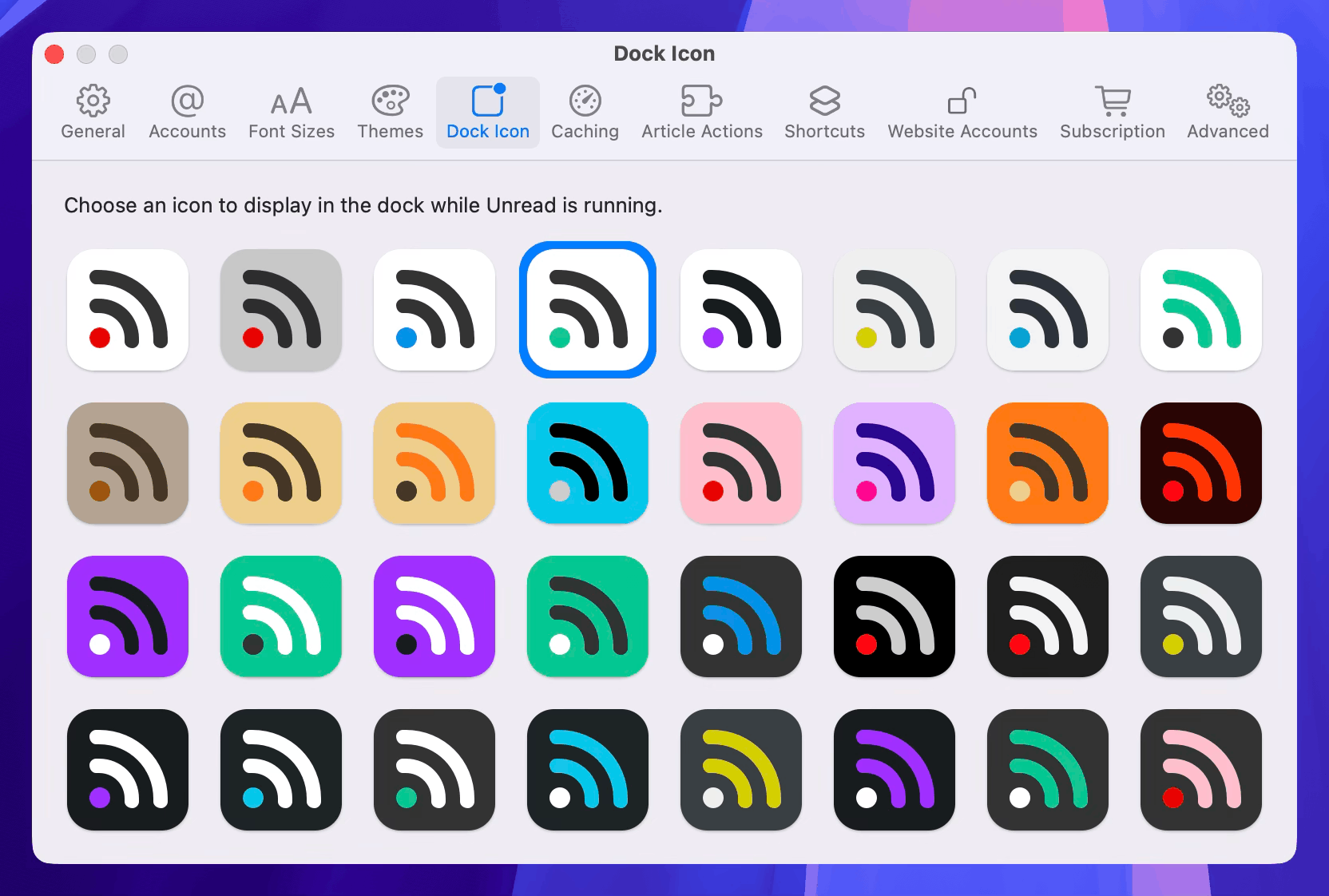
Article Actions
Unread’s article actions let you quickly save articles to Anybox, Flyleaf, GoodLinks, Instapaper, Matter, Pinboard, Plinky, Raindrop.io, Readwise, Safari Reading List, and wallabag; share article links via email; and share article links via iMessage. Invoke an article action with a menu, or via keyboard shortcut on a device with a hardware keyboard.
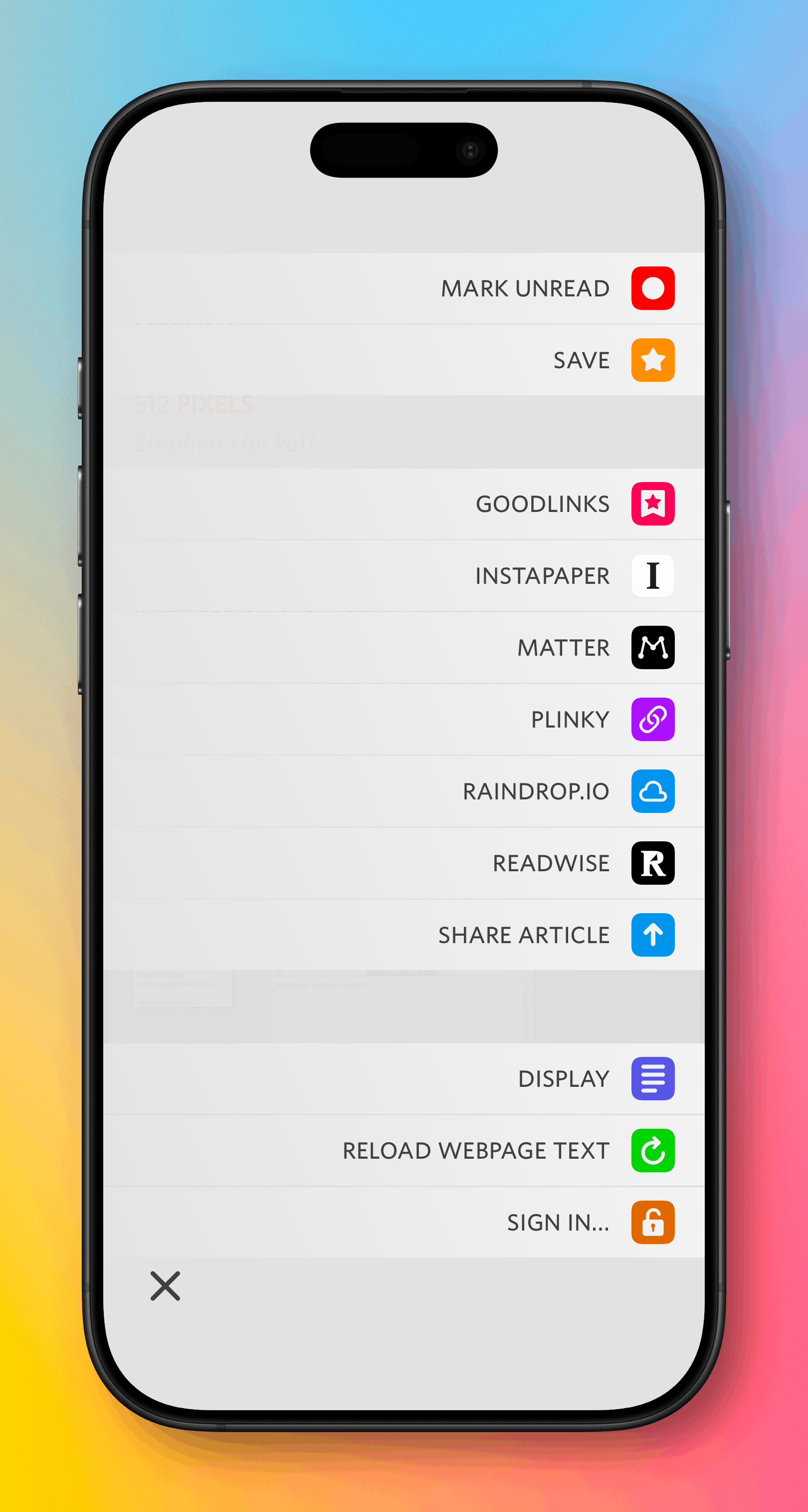
Shortcuts
Run your own shortcuts on articles and links inside articles. This can be great for saving links to articles in different ways, for blogging, and for sharing via social media.
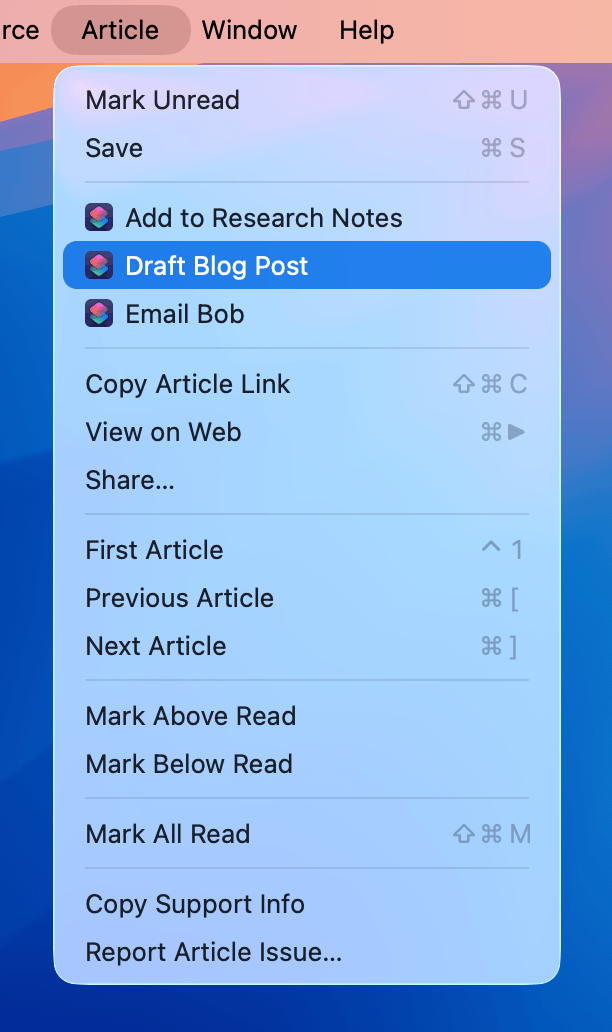
Widget Customization
Limit articles or unread article counts shown by widgets to specific feeds or folders.
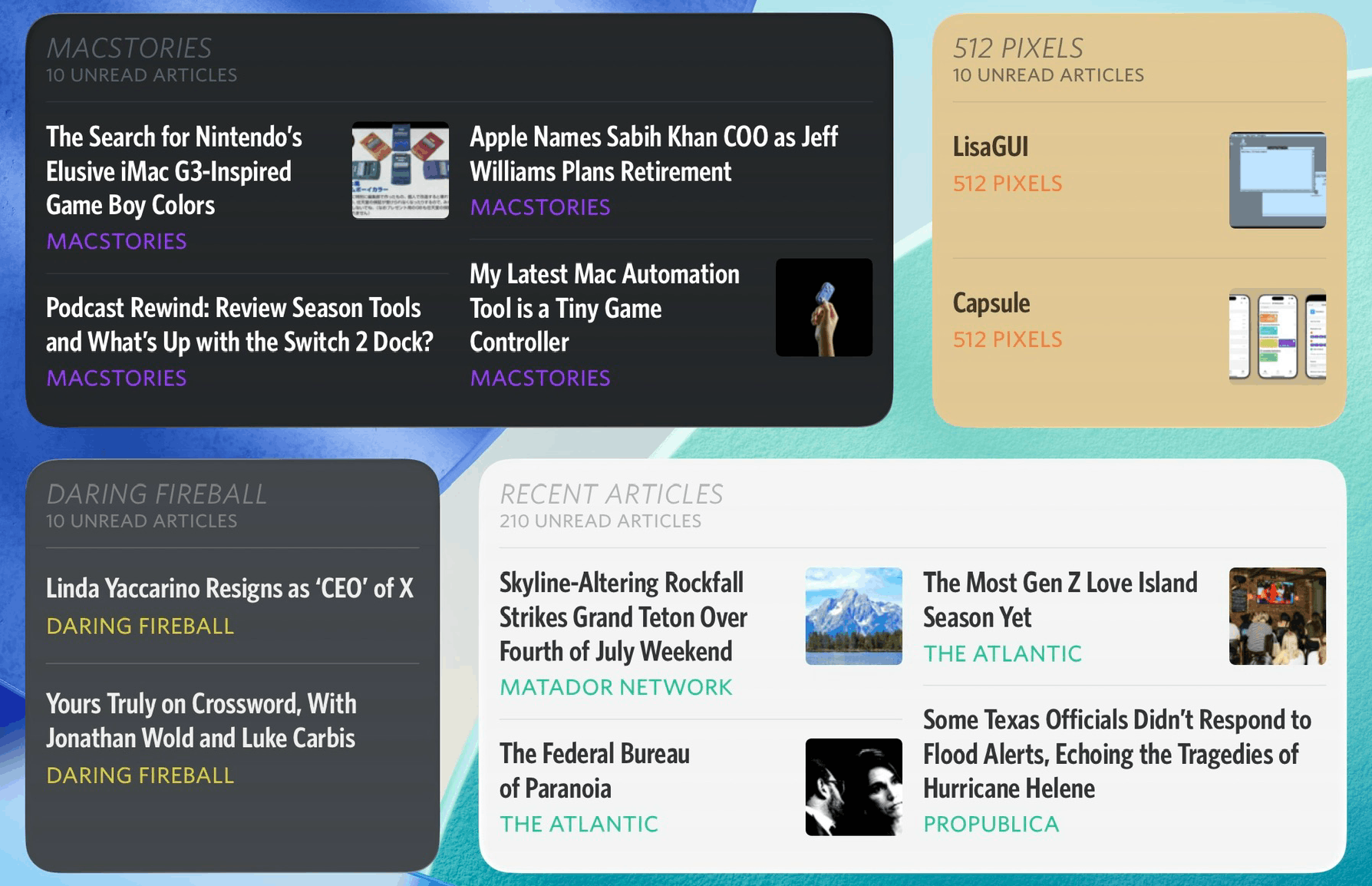
Premium Support
Paying customers enjoy fast, reliable customer support.
Family Sharing
Subscriptions to Unread’s premium features support Apple’s Family Sharing.