Just about a year ago I wrote about focusing my 2023 Unread development work on a macOS version. While Unread for macOS is not ready for release, I am excited to offer access to a beta version. I invite you to join the TestFlight and let me know what you think.
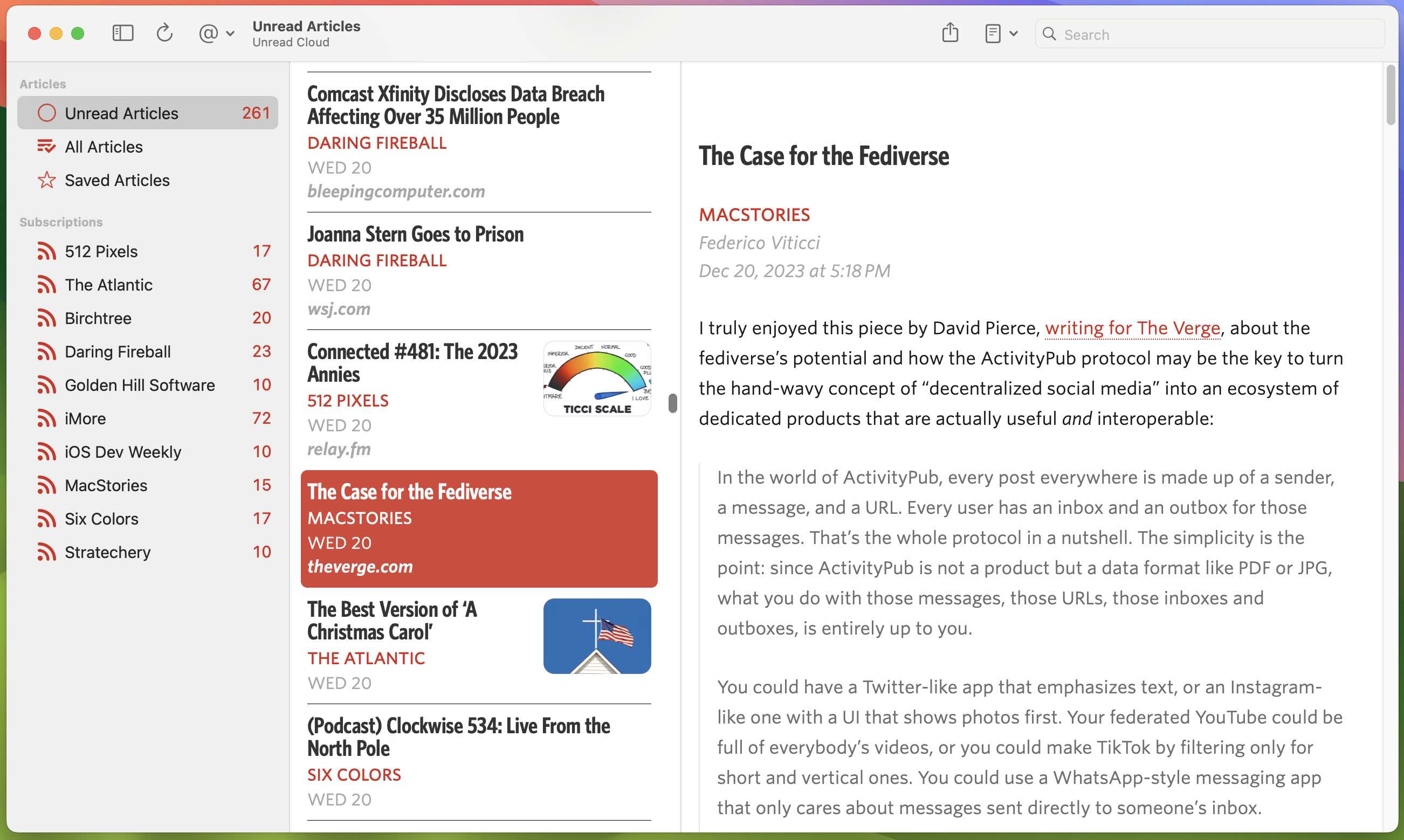
While Unread for macOS is not yet feature-complete, it does provide more than enough functionality to serve as a solid RSS reader on macOS. It syncs with Unread Cloud, Feedbin, Feedly, Fever, Inoreader, and NewsBlur accounts. It also supports Local accounts. It includes Unread’s webpage text retrieval features, themes, search functionality, and both the Subscribe in Unread and Save to Unread share extensions.
I set a limit on the number of allowed testers. I do not expect to exceed that limit, but if you want to get into the beta I recommend doing so now so that you do not miss the chance.
Unique Capabilities of Unread for macOS
There are some ways in which Unread for macOS goes even further than the iOS version.
Search Suggestion Menu
Unread for macOS includes a search suggestion menu. When you search articles for a term and one or more of your feed titles match that term, Unread will present a search suggestion menu letting you select a matching feed in the sidebar. This is convenient when you subscribe to a large number of feeds and you want to quickly get to articles from a specific feed.
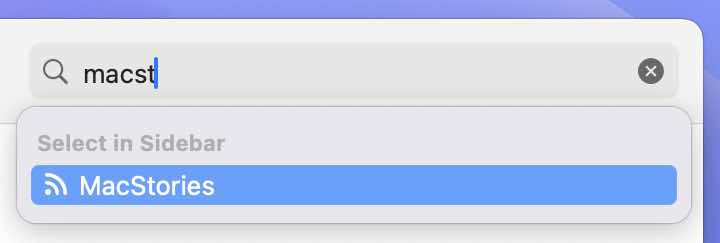
Switching Between Feed Text and Webpage Text
Like on iOS, you can easily switch between showing feed text, webpage text, or both for an individual article. After doing so, you are prompted to apply that change to other articles from the same feed.
A nice additional touch is that you have the ability to see the result of that change on the current article before applying it to other articles from the same feed. After switching the display mode, the prompt to apply that change to other articles from the same feed is at the top of the article. This lets you see the result of the display mode change before deciding whether to apply it to other articles from the same feed.
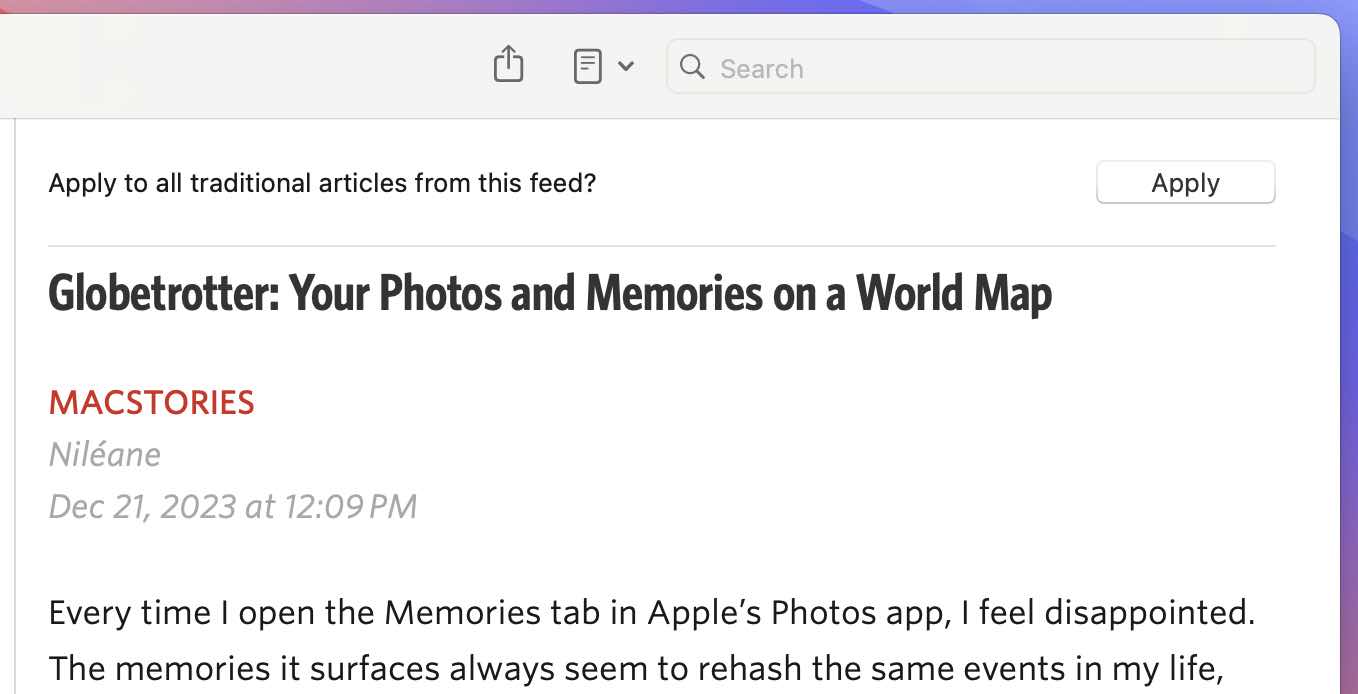
Development Status
This is a list of the most significant items that have not been implemented, but that I intend to implement before releasing Unread for macOS:
- Alternative dock icons
- In-app release notes
- Article actions such as saving to Instapaper and Pocket
- Widgets
- Drag and drop in the feed list and in the article list
- Multiple selection in the feed list and in the article list
- Ability to display feed retrieval errors for Unread Cloud and Local accounts
- Ability to display article action errors
- Keyboard navigation improvements
- Mark All Read by scrolling beyond the last article in an article list
- Handoff
- Functionality around images inside articles
- Printing
- Overlay showing the section title (date or feed title) when flicking through an article list
- A better About window
Subscription Purchases
All functionality in Unread for macOS is available without a subscription while Unread for macOS is in beta. Premium functionality will require a subscription when Unread for macOS is released.
I have not yet implemented article actions, widgets, or alternative dock icons. Caching and Save to Unread functionality is available in the macOS beta now, regardless of whether you have an Unread subscription.
System Requirements
This beta release requires macOS 14.2 or later. I plan to continue aggressively targeting the newest version of macOS.
Keeping Up-to-Date
To keep up with the latest developments and find out when Unread for macOS is released:
- Subscribe to the RSS feed for this website
- Follow Unread on Mastodon (
@unread@mastodon.goldenhillsoftware.com) - Subscribe to the Unread for macOS Release Announcement Mailing List
Privacy Policy Changes
I made two changes to the privacy policy:
- I added that I might make a public beta version available through TestFlight. Previously the privacy policy only talked about private beta versions.
- I added that I might create a mailing list for announcements, such as the Unread for macOS Release Announcement Mailing List.
The next version of Unread for iOS will contain the updated policy document.
Please Tell Me What You Think
Please send me suggestions, bug reports, and any other input you have. The best way to provide input is to email support@goldenhillsoftware.com. The Help menu contains a Contact Developer… menu item that will create an email message to this address.
Thank You
Thank you in advance for joining the TestFlight, sending me your input, and helping me deliver a high quality release of Unread for macOS. Happy new year.