In addition to monitoring folders, a Single Unread Count widget can report the number of unread articles in a Feed Wrangler Smart Stream, a Feedbin Saved Search, or an Inoreader Active Search. You can set this up as follows:
- Long press the widget on the home screen.
- Select Edit Widget from the resulting menu.
- If you have more than one account, tap Account and then tap the appropriate account.
- Tap Source.
- Scroll down to the list of Smart Streams, Saved Searches, or Active Searches.
- Tap the search or stream you wish to monitor.
Similarly the medium and large Unread Counts widget can report unread article counts by Feed Wrangler Smart Stream, Feedbin Saved Search, or Inoreader Active Search. You can set this up as follows:
- Long press the widget on the home screen.
- Select Edit Widget from the resulting menu.
- If you have more than one account, tap Account and then tap the appropriate account.
- Tap Group by and then tap Smart Stream, Saved Search, or Active Search.
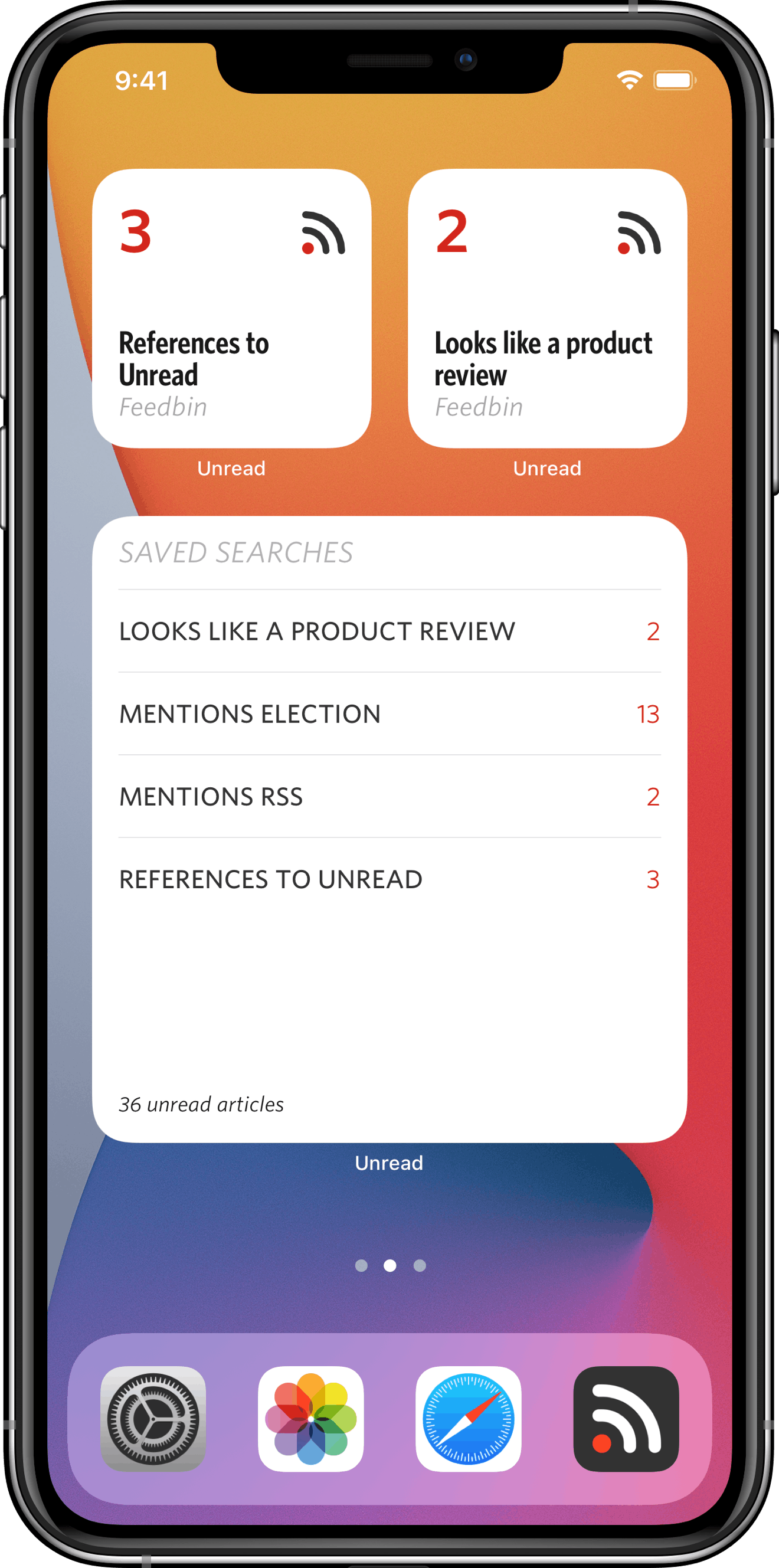
An Aside About Naming
Unread supports six syncing services. Most syncing services have folders for organizing subscriptions, but they use different names for them. For example, Feedbin calls them Tags and Feedly calls them Categories. Similarly Feed Wrangler, Feedbin, and Inoreader have searches but each uses a different name for them. Feedbin calls them Saved Searches. Inoreader calls them Active Searches. Feed Wrangler calls them Smart Streams. Unread treats searches from the various services as being functionally almost identical, but it always uses the nomenclature of the customer’s syncing service to refer to folders and searches.
I think adopting the nomenclature of each customer’s syncing service provides a nice bit of polish to the app, but this can make it tricky to concisely refer to folders and searches in blog posts and in release notes!