A beta release of CloudPull 1.2 is now publicly available.
Download CloudPull 1.2 Public Beta
If you install this beta, the software update mechanism within CloudPull will let you know if and when there are any newer beta releases and will update you to the final version of CloudPull 1.2 when it becomes available.
CloudPull 1.2 contains a variety of new features:
Backup of Google Calendar
In addition to backing up Google Docs, CloudPull 1.2 backs up Google Calendar. CloudPull stores Calendar backups as iCalendar (.ics) files. These iCalendar files can be easily imported into most calendaring apps, including iCal. Google Calendar backups and Google Docs backups occur on the same hourly (by default) schedule. Calendars can be restored by dragging and dropping backups to the Finder, or by opening backups directly from within CloudPull. CloudPull maintains backups of prior revisions of calendars and deleted calendars, just as it does with docs.
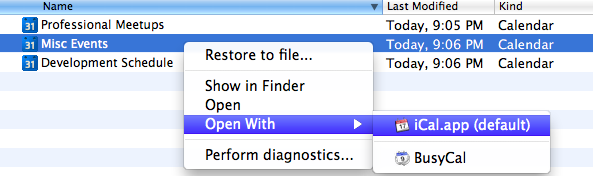
User Interface Updates
The organization of docs in the Google Docs interface was recently overhauled. To provide consistency with the new Google Docs interface, the organization of Google Docs backups within CloudPull has been updated.
- Folders are now referred to as "collections", and are represented by the same new purple rectangular icon used by Google Docs.
- Word processing documents are now referred to as "text documents" instead of "documents".
- The default navigation location is "Home", which lists all docs and collections that are not marked as "Don't show in home".
- "All items" shows all docs and collections, including those marked as "Don't show in home".
- "Collections" shows a list of collections that are not contained within other collections.
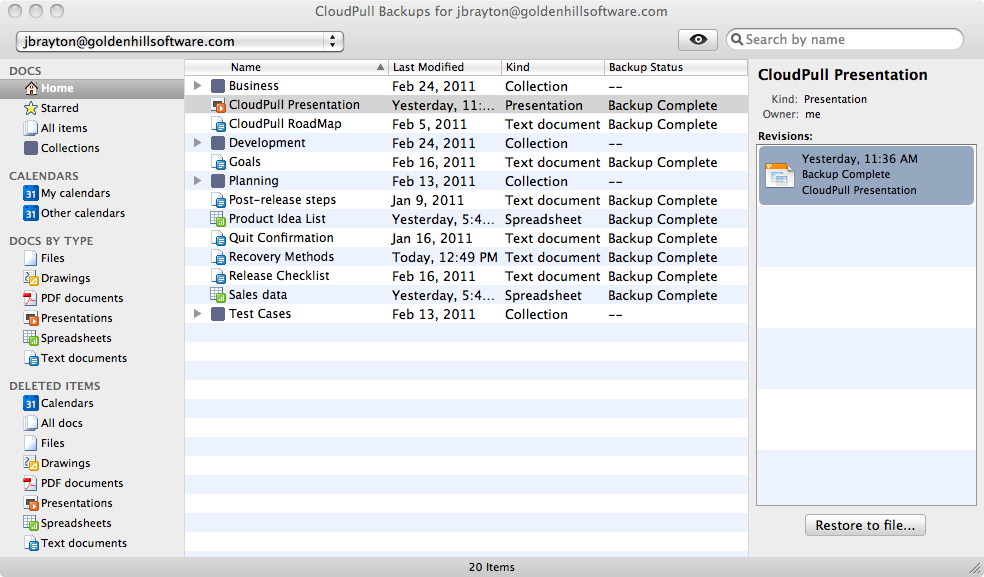
Improved Backup Scheduling
You can now choose how often you want CloudPull to perform backups. The options are: every hour, every two hours, every four hours, every six hours, every twelve hours, and every day. The default setting is every hour.
When launched, CloudPull now uses the time of the last completed backup to determine when the next backup should occur, instead of always performing a new backup immediately.
CloudPull 1.2 also allows you to set how long to keep backups of deleted items and outdated revisions. The options are: for 30 days, for 90 days, for 1 year, and indefinitely. The default setting is for 90 days.
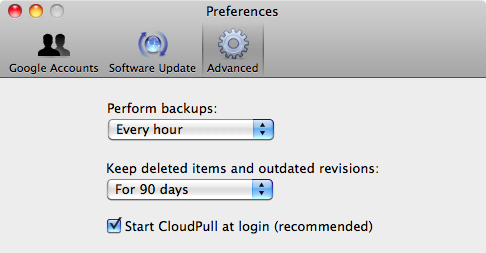
If you encounter any issues or have any feedback to report, please send me email at jbrayton@goldenhillsoftware.com. Thank you.